How To Use Amazon SiteStripe
 |
| Amazon Associates Program how set up this problem |
There are a variety of different advertisement options within the Amazon Associates Program. These ads can be individual text links, banner links and widgets, and they can be quickly and easily created by SiteStripe for use on your website.
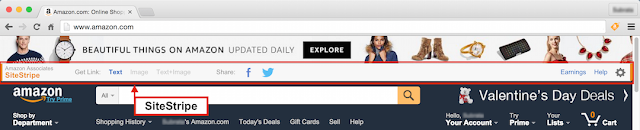
What You'll Learn this article :
- How to enable SiteStripe and use its features
- How to use SiteStripe to create text and image links, or special links which combine text, images, product info and more
- How to share these links and add them to your website
What is Amazon SiteStripe?
- SiteStripe lets you build your Amazon Associates links right from the Amazon page itself. Once enabled, SiteStripe will appear at the top of every Amazon page and provides quick and easy access for building and sharing links. SiteStripe is a convenient alternative to using some of the Associates Central linking and reporting tools, without needing to visit Associates Central.
What features does SiteStripe offer?
- You can use SiteStripe to access the following features within each Amazon store page:
- Settings: Access or edit settings for SiteStripe
- Help: Select this for SiteStripe help.
- Earnings: Access to the 'Reports' tab on Associates Central
- Share: Click on the Facebook or Twitter icons to directly share links on either platform using your own account. After you select the channel, you can add text to customize your post.
- Link - Text and Image: Select this to create the HTML code for a Link box with the name, picture, and current price of the product, and then copy to integrate into your site.
- Get Link - Text: Create an HTML code for a text link while you are on a product page. You're able to create long or short links, and then copy to integrate into your site.
- Get Link - Image: Create an HTML code for an image link while you are on a product page. You're able to choose from multiple sizes, and then copy to integrate into your site.
How do I enable SiteStripe?
- You must be registered in the Amazon Associates Program to activate SiteStripe and display it on the Amazon shop page.
- SiteStripe appears automatically at the top of every Amazon shop page. If you can't see it, re-enter your registration data in the Amazon Associates Program and then re-visit the Amazon website.
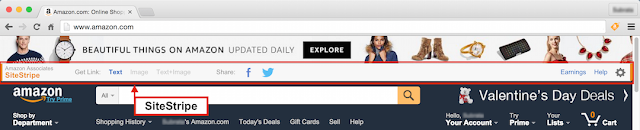
Still Not Showing Option Amazon SiteStripe?
- Log in to the Amazon Associates website. Click on My Account > SiteStripe Options. A green 'ON' should be displayed under the 'Display Options' menu item. If this is 'OFF', enable SiteStripe via this activation button.
How can I make settings and adjustments for SiteStripe?
- Just click SiteStripe at the far right of the Settings icon and then click SiteStripe Options to amend the settings for SiteStripe. You can also access the SiteStripe options by clicking on My Account > SiteStripe Options within the Amazon Associates Program.
Hi i am form usa and 15 this article has provide me good search results thankful.i am earn lote of money through affiliate this is great tool . I contact you. Andru
ReplyDeletePost a Comment